In a RavTrack system you will need antennas for vehicles, as well as base stations, and possibly repeaters if your particular system uses any repeaters. Here will will discuss common antennas for all three uses.
The Raveon “GX” series of tracking transponders used in a RavTrack system can be configured to operate as a vehicle unit, a base station, or a repeater, all by software configuration. Each GX transponder will have 2 antenna connections. One is for a GPS antenna, and the other for a UHF antenna.
Here is a picture of the GX transponder in the standard enclosure. Note that the GPS antenna connector is an SMA female, while the UHF connector is a BNC female. They are at opposite ends of the transponder.
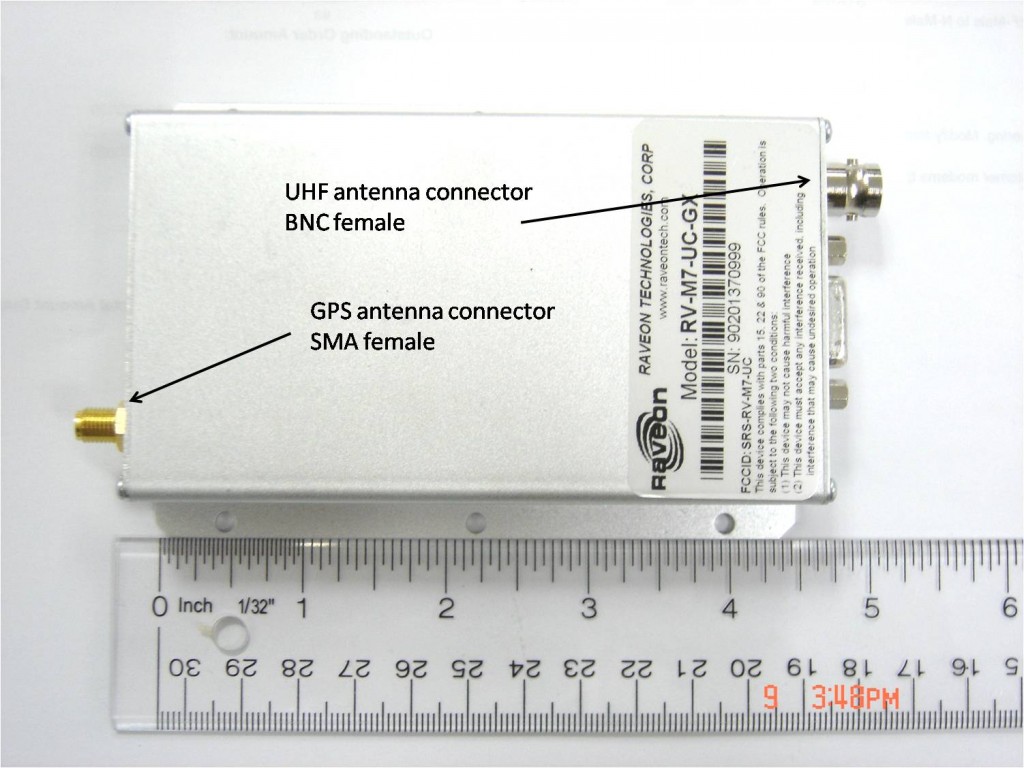
Note that if your transponder is the weatherproof version the UHF connector is TNC female. Transponders installed in vehicles for tracking purposes will require both a GPS antenna and a UHF antenna. We have a few antennas that are combination GPS and UHF antennas. When these are offered the antenna cable(s) will terminate in 2 separate connections.
The GPS antenna receives the GPS satellite transmissions by which the transponder will determine its precise GPS location. Note that the location is actually that of the antenna itself, which may be important to remember especially when dealing with large vehicles or other objects.
Once the location is determined the UHF antenna is required to allow transmission of the vehicle location. The UHF antenna should be a “mobile” antenna chosen to match the proper transmission frequency of your system, as well as selected to best suit the type of vehicle. The UHF antenna is almost always larger than the GPS antenna so size and styling can be important criteria.
Anther important criterion is the manner in which the antennas mount to the vehicle. It is best to have the antennas as high up on the vehicles as practical, and generally speaking larger (UHF) antennas are typically better performers. However an overly large antenna may not just be unsightly but prone to damage as well. Some vehicles will be equipped with an “antenna bar” in order to mount the antennas. As multiple antennas may posssibly compete with one another, it is best if a skilled RF technician is consulted or contracted to perform the installation.
Antenna mounts come in a variety of approaches of which the 3 most common are magnetic mount, through-hole mount, and flange mount. The magnetic mount is most suitable for temporary installations, although the magnets are quite strong and the antennas may stay put even under challenging circumstances. The through-hole mount is the sturdiest and most permanent, but requires a hole be drilled through the vehicle surface (or antenna bar). The flange mount approach is typically used to grip the vehicle trunk lid, if this is available. All of these mounts are available in “NMO” style where the UHF antenna physically threads on to the mount itself. Here are some quick photos:

NMO style magnetic mount

Antenna threading onto NMO flange mount.

Thorough-hole mount.
For more information on NMO mounts see the post “The versatile NMO antenna mount” in this section at:
http://ravtrack.com/GPStracking/2009/the-versatile-nmo-antenna-mount/
Oftten the GPS and/or UHF antenna will have a magnetic mount base or through-hole mount base incorporated as the antenna base. Here is a photo of a combo GPS/UHF antenna with a through-hole base:

In some vehicle deployments the UHF antenna will not only broadcast location but will also receive transponder broadcasts from other fleet members. This ability is fairly unigue to Ravtrack.
Once a location broadcast hits the air it is ready to be received by other fleet members but also by a base station or possibly a repeater. Sometimes the base station is mounted on a mobile command vehicle, and special antenna considerations are in order. However, typically the base station antenna is on top of a building, or an antenna tower. Usually an omni-directional (all direction) antenna is used, as the vehicles can be broadcasting from many different locations.
The most common omni-directional base station antenna is made with a fiberglass sheath. Here is a picture:

This sort of antenna typically mounts onto a pole or mast the customer provides. Check to see if the actual mounting hardware is included with the antenna.
This antenna is also very effective for repeaters. Sometimes, if a repeater is used the base station will use a directional antenna pointed at the repeater antenna. Here is a picture of a Yagi style directional antenna used for this purpose:

Antennas can act as lightning attractors, so you may want to investigate lightning arrestors for some installations.
Here are some general rules if thumb when dealing with antenna installations::
Survey your area for best antenna locations
Use the largest antenna you can tolerate and afford
Make certain the antenna will work in your frequency
Determine your mounting and support early
Mount the antenna as high as practical
Try to keep the antenna cable short, and use good grade cabling
Take precautions against lightning and surge
Don’t forget signal cable and power for your transponders
Hire a skilled RF technician if at all possible
